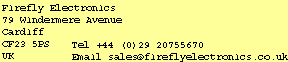|
Firefly 3 Slave Unit Instructions
Firefly 2 Slave
Unit Instructions
Options
Operation | Infra-Red
Triggering I Battery Replacement |
Rewiring a Hotshoe Adaptor
Repair & Maintenance
Operation
Connect the
Firefly 2 slave unit to the flash gun (strobe) using the hot shoe adaptor
(or PC synch lead or 6.25/0.25" jack).
- Attach the Firefly
2 slave unit to the flash gun using the self-adhesive hook & loop
fastener provided. Do not fix it adjacent to the flash gun's battery
compartment as this can be a source of interference which could cause
spurious triggering.
- Switch the flash
gun on and test using another flash gun or TV remote control at close
range. Note that range is reduced in high ambient light levels! The
unit should not be used in fluorescent lighting as this will cause it
to trigger continuously.
For caving or outdoor
use it is strongly recommended that all seams and particularly the cable
grommet are protected with waterproof cloth "gaffer" tape or silicone
bath sealant before use. However, do not cover the central 25mm of
the infra-red window as this is where the sensor is located. In addition,
covering the screw holes will prevent the screws from rusting. To protect
both Firefly 2 and flash gun, sealing both in a clear plastic bag keeps
the worst of the mud and damp away and will prolong the life of the equipment. SAFETY WARNING! Wet flash guns can be extremely dangerous when wet
due to the high voltages used.
If you have not yet
acquired a flash gun (strobe) for use with the Firefly 2 we recommend
the use of a "non dedicated" flash gun. These usually have a
single contact on the square section of the plastic moulding that comes
into contact with the hot shoe. Conversely "dedicated" units
usually have more than one contact (often three). A flash gun of guide
number 25-30m (100ft) @ 100ASA would be a good choice.
top
Infra-Red Triggering
Infra-red triggering
is desirable in many circumstances because direct light from a flash gun
at the camera would be detrimental to the picture being taken. This is particularly
true when using the unit for cave photography as infra-red triggering prevents
light from the trigger flash gun being reflected off water vapour from the
photographer and spoiling the picture. An infra-red filter for turning any
flash gun into an infra-red trigger is now included with the Firefly 2 (after
July 2000). It is an unexposed but processed piece of slide film. To construct
an infra-red trigger:
- Place the infra-red
filter provided over the front of the lens of the trigger flash gun
(the one connected to the camera) and cut it with scissors so that it
is just larger than the transparent area of the lens.
- Tape it on with
as small an overlap with the lens as possible using cloth or insulation
tape.
top
Battery Replacement (After June 2009)
Replace
the batteries using the following procedure:
- Obtain a spare coin cell from your dealer (see sales) or a CR2032 lithium coin cell (or equivalent) from a photographic or chemist's shop (drug store, pharmacy).
- Undo the three
screws and separate the lid and base.
- Locate the coin cell holder and gently pop the old cell out noting its orientation. Dispose responsibly according to local recycling regulations. DO NOT THROW IN FIRE.
- Wearing gloves or using a piece of dry cloth, pop the fresh coin cell out of its protective packaging.
- Push the fresh coin cell gently into the coin cell holder. It can only be inserted the correct way up.
- Reassemble the case and tighten the screws taking care not to overtighten.
Battery Replacement (Prior to June 2009)
Replace the batteries using the following procedure:
- Obtain a spare battery kit from your dealer (see sales) or
three AG12/LR43/SR43/186/386/RW84/V12GA (or equivalent) batteries
(button cells) from a photographic or chemist's shop (drug store,
pharmacy).
- Undo the three screws and separate the lid and base.
- Locate the three batteries which are located directly below the terminal block. Note their orientation and pop them out.
- Wearing gloves or using a piece of dry cloth, pop the fresh batteries out of their protective packaging.
- Place two of the three batteries facing the same way so that the positive + , which is clearly marked on one face of each battery, faces to the spring clip on the right.
- Push the third battery, facing the same way, in between the other two. A little force should be required to do this.
- If the batteries are not a tight fit then they should be popped out and the spring clip bent out slightly with a pair of pliers. Repeat steps 4-6.
- Finally, replace the rubber foam so that it is above the batteries, ensuring that they cannot come loose.
- Reassemble the case and tighten the screws taking care not to overtighten.
top
Rewiring a Hot-Shoe Adaptor or Synch Lead
- Obtain a replacement
hotshoe adaptor or PC synch socket
- Undo the three
screws and separate the lid and base.
- Unscrew the terminal
block screws and remove the wires from the terminal block.
- Thread the new
lead through the case grommet, allowing about 10mm (1/2") of
slack between the terminal block and the grommet. If a cable tie is
not available to use as a strain relief a loose figure 8 knot should
be tied in the lead allowing 10mm (1/2") of slack.
- Bare the two
wires at the end of the lead and push one into each terminal block
receptacle. It does not matter which way round the leads are.
- Tighten the terminal block screws.
- Replace the silica-gel
bag above the batteries.
- Reassemble the
case and tighten the screws.
top
Repair & Maintenance
If
your Firefly 2 and flash gun combination is not working try the following:
- Check that the
hot shoe adaptor is connected to the flash gun the correct way around
- some flash guns allow the hot shoe adaptor to slide on from both directions.
- Check contact between
the hot shoe adaptor and the flash gun. Wipe the connections
- If this is the
first time that you have used the Firefly 2 try a different flash gun.
Occasionally, a flash gun may be encountered that is not compatible
with the Firefly - particularly "dedicated" units. These usually
have more than one contact on the square section of the plastic moulding
that comes into contact with the hot shoe.
- Change the batteries.
- Check the battery
connections - bend clip in to hold the batteries firmly. Clean the contacts.
If your Firefly 2
gets wet:
- Open the unit up
as soon as possible by removing the three screws.
- Remove the silica-gel
bag and batteries and dry everything out using a hot air blower, fan
heater or hair drier.
- Replace the silica-gel
bag so that one end is at the top left and one end is above the batteries.
In this way it prevents the batteries from moving about.
- Reassemble the
case and tighten the screws.
- Reseal
the unit as described previously.
Firefly 3 Slave Unit Instructions
pdf file of the new Firefly 3 instructions (after June 2009)
pdf file of the new Firefly 3 instructions for cave use (after June 2009)
pdf file of the new Firefly 3 instructions in French (after June 2009)
pdf file of the new Firefly 3 instructions in French for cave use (after June 2009)
pdf file of the old Firefly 3 instructions (prior to June 2009)
Get Adobe Reader for pdf files
top
|